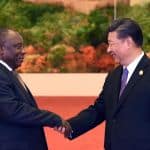From Paper to Digital: A Guide to Transitioning to Mobile Data Collection
In rural environments around the world, frontline workers play a critical role in gathering information from – and delivering services to – their communities. Their work is vital to many industries and sectors – from health to agriculture, from NGOs and government programs to social enterprises. How we arm these workers goes a long way toward determining the effectiveness of their programs – and ultimately the quality of services they provide.
For years, these workers used paper forms and guides to collect data and administer services, leading to delays in data submission, problems with data accuracy (such as typos and redundancies), and trouble measuring program effectiveness and efficiency. But today, an emerging solution to these issues is to go mobile. Mobile data collection tools help address the challenges frontline workers face, helping them fulfill their responsibilities more quickly and accurately than before. Research has shown that digital tools can increase the number of beneficiaries frontline workers can reach by as much as 73 percent. In addition, beneficiaries also report an improved experience and relationship with frontline workers because of how easy it is for them to receive immediate value from the program.
But while the benefits of mobile data collection are clear, transitioning to a digital system is not as easy as simply digitizing existing paper forms. When you take the time to transfer a paper-based data collection or service delivery program to digital, it is an opportunity to reconcile your approach with the objectives of your program overall, allowing you to automate work, improve decision support, reduce redundancies, minimize data entry errors typically found in paper-based systems, and add new content types, such as multimedia. Below are a few examples of these benefits.
Automating work
When it comes to automating work, a good example of the benefits of transitioning from paper to digital may be seen with the partograph. The partograph is a paper form, recommended by the World Health Organization, to detect maternal and fetal complications. While the paper partograph is an effective tool if used correctly, it involves a multi-axis graph that is difficult to use, leading to errors and low adoption rates among health workers. To address these issues, FHI 360 partnered with Dimagi to create a mobile-based application called mLabour which digitized the partograph, automating these calculations and reducing the burden on health workers. This mobile partograph, built on Dimagi’s app-building platform CommCare, is currently in use in Tanzania, where program managers are seeing promising results, and health workers are reporting that the tool is “easier to use [and] less disruptive to [their] work.”
Improving decision support
Relatedly, digital solutions also help improve decision support. For example, when a frontline worker inputs data, they can receive a notification of what they have to do next (e.g. refer the beneficiary to a clinic, prescribe a certain treatment, etc.). The immediacy of this feedback is what improves the relationship between the frontline worker and the beneficiary – the faster the value arrives for the beneficiary, the more likely they are to appreciate the program.
Reducing Redundancies and Minimizing Data Entry Errors
Recently, Dimagi worked with Save the Children to help them transform their paper-based data collection program into digital. There were three forms for which they were required to collect information: two from the local Ministry of Health and one of their own. Instead of creating three surveys on a single app, we reviewed the questions asked by each. Not only did we find significant overlap – especially in areas such as demographics and medical history – but we were able to sequence all the questions in a way that made sense in a single flow. This both decreased the time required to administer the survey and increased the accuracy of the responses.
There are many other benefits of mobile data collection, such as the ability to validate responses as they are given, determine which question appears next based on the answer to the last, and collate data across follow-up forms, so there’s no need to ask the same question twice.
Incorporating Multimedia
Sometimes, it takes a little bit more to communicate with your beneficiaries. Including multimedia, such as instructional videos or audio files, can help drive home a point, lend credibility to your instruction and engage your beneficiaries. In one program Dimagi worked with, community health workers administered a pregnancy checklist to their patients. By incorporating short video and audio files, we ensured that their instruction was clear, consistent and engaging. To go one step further, organizations might even incorporate a workflow that captures images or video from the beneficiaries themselves, such as a headshot during a registration form.
In Conclusion
When you set aside the time and resources to digitize your program, there is no reason not to explore how any and all of these features can improve the accuracy and speed of your data collection process.
Relying on our experience of implementing over 500 projects in more than 60 countries, we broke down the process of adopting mobile data collection into seven steps:
- How to choose the right mobile data collection tool: Learn about the different features that mobile data collection tools offer and how to decipher what you need from what you don’t.
- How to design your mobile surveys: Advice on content and delivery design, as well as how to define the user stories for your surveys.
- How to build your mobile data collection app: Learn how to choose a development approach, draft a versioning plan, and build an app outline.
- How to test your mobile data collection app: Advice and considerations for everything from prototyping to user acceptance testing.
- How to deploy your mobile data collection software: Learn how to choose the right device and data plan for your program, as well as how to develop phone usage policies.
- How to train your team in mobile data collection: Learn about different approaches to learning, methods of training delivery, and how to reinforce training sessions.
- How to sustain your mobile data collection program: Understand how what you do during the development stage of your program will help prepare you for scaling and long-term growth.
Each of these steps builds on the last to ensure that you develop a mobile data collection program with a solid foundation and set yourself up to scale in the future. These steps also help you understand the digital literacy levels of your workforce and how to write unbiased questions once you begin designing your program.
With the help of many of our partners and the experience of our global services team, we at Dimagi have developed a free, 40-page comprehensive guide to Mobile Data Collection. Whether you use CommCare to build your app or not, we hope this guide will help you with each of the eight steps to launching a successful mobile data collection program.
Check out Dimagi’s comprehensive guide to Mobile Data Collection.
Sam Farnham is the Senior Editor & Content Strategist for Dimagi.
Image provided by organization.
- Categories
- Technology